Computing Curriculum Map Cycle A
Computing Curriculum Map Cycle B
Computing Narrative 3
Intent
Technology is changing the lives of everyone which is why, here at St. Godric’s, we aim to equip our children to be able to participate in a rapidly changing world where work and leisure activities are increasingly transformed by technology. Through our computing curriculum, we aim to give our pupils the life-skills that will enable them to embrace and utilise new technology in a socially responsible and safe way in order to flourish. We want our pupils to be able to operate in the 21st century workplace and to become autonomous, independent users of computing technologies, gaining confidence and enjoyment from their activities. We understand that technology can cause negative issues both in and outside of the classroom and believe firmly that the one of the best tools we have is to educate our pupils that there are choices online.
In our small school, we use ilearn2 to support the planning and teaching of computing lessons as this programme has been created with progression of skills in mind. The intent of the iLearn2 Computing scheme of work is to help pupils become independent, creative, safe, respectful and problem-solving digital citizens with a broad and transferrable skillset. iLearn2 makes computing fun for pupils, inspiring them to develop skills beyond the classroom and building an awareness of all the opportunities the subject provides.
Throughout all units, skills are repeatedly revisited to ensure that our pupils leave with a secure understanding of all elements of the curriculum. Units have been selected carefully to ensure progression is evident throughout the key stage with children building upon skills learnt in previous year groups. Some units do stand alone, but the key computing skills the children will be learning will continue to progress through these units too.
Our school delivers the Computing curriculum through topic areas and discrete lessons. We have a range of equipment to enable us to do this: interactive whiteboards, laptops, Classroom PC’s as well as a range of tablets and iPads.
We use iLearn2 to help us to ensure we appropriately cover the National Curriculum objectives in our Computing lessons. The key to iLearn2 is that pupils can access activity pack online. Each pack includes video tutorials, tasks, challenges and extension activities which allow the pupils to learn digital skills as their own pace. Teachers can assign activity packs to the children to ensure the correct level of challenge.
Threshold Concepts
Computer Science (highlighted orange in the progression) – this covers programming (both block-based and text-based), including computational thinking using web-based software such as Scratch. Pupils across Key Stage 1 and 2 will write code to program physical and on-screen objects, interactive games and use text-based language, such as HTML by the end of Key Stage 2.
Information Technology (highlighted purple in the progression) – this covers the use of applications to create digital content, including document creation and editing, video making, digital art, graphic design, animation, 3D modelling and website building.
Digital Literacy (highlighted green in the progression) – covers skills to find, evaluate, utilise and share using technologies and the Internet. This includes important e-safety and internet research skills, as well as an understanding of computer networks in Key Stage 2.
Implementation
We follow the iLearn2 curriculum which ensures that our curriculum is broad and enriching for our pupils. We have arranged the units into a two year rolling programme to fit with our mixed age classes. The units have been arranged to allow for each class to cover the whole curriculum objectives and deepen their understanding through consolidation. We believe that clear and effective progression planning is needed to break down the National Curriculum coverage into small progressive steps to meet the requirements of the children in each year group. This enables them to make links to previous learning and quickly build upon it. We also believe strongly that this begins with pupils in EYFS through their curiosity before they enter KS1 and needing to have the opportunity to develop their curiosity about technology and how and why things work.
iLearn2’s Progression of Skills page is the suggested teaching sequence of our activity packs and the skills within them. The page also includes how the activities meet the expectations of the national curriculum programmes of study for Key Stages 1 and 2. It has been designed to make sure pupils learn computing skills from the three recognised aspects of computing (above) within each year of their primary education. This means that pupils will build upon skills and concepts they established from the previous year and develop them further in the current and subsequent year.
E-Safety plays a very large part in the Computing curriculum. Children need to understand general internet safety before moving into the elements of what they use the internet for, therefore E-Safety is the first main unit we will cover in each year group. We know that our children are more often corresponding with each other through chat and instant messaging with many of them using social software including online gaming. We ask that teachers spend the first lesson of each half term with a focus on E-Safety.
How is Computing Taught?
- Half termly weekly lessons throughout KS1 and KS2
- EYFS children have access to digital resources throughout their creative play.
- Following the detailed and comprehensive iLearn2 units
- Using the skills progression and 2 year rolling programme to ensure full coverage
- Pupils are assessed throughout each lesson and lessons are adapted to ensure objectives are met before moving on.
Impact
At St. Godric’s, we take great pride in the teaching and learning of computing and continually strive to ensure that every child can become a confident user of technology, by adapting and changing our curriculum and resources to keep up with current technologies.
Every child will:
- have the opportunity to develop skills both independently and collaboratively
- have misconceptions challenged to deepen their understanding
- use their feedback to further develop their understanding
- develop their understanding in each unit and ensure that units are not repetitive by following the schools overview
Computing will be monitored regularly to ensure that pupils are receiving high quality lessons which allow them to make good or better progress. Pupils will be fully supported by staff and challenged to allow them to reach their full potential.